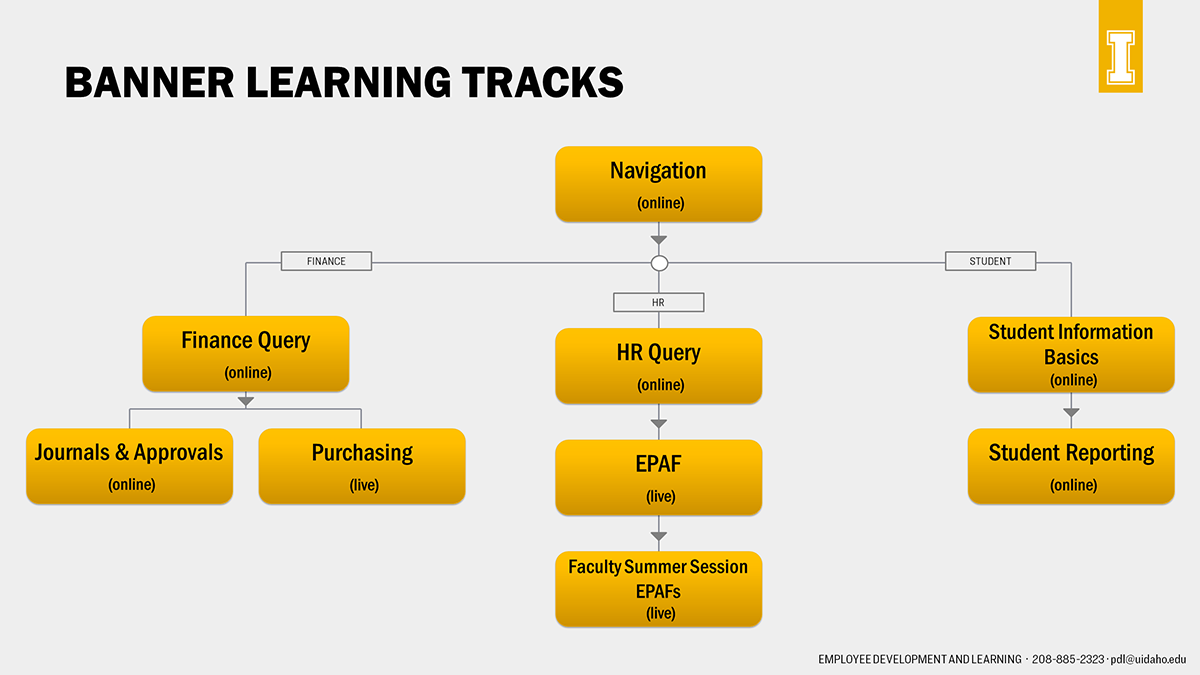Banner Training
You can find all current available Banner training on Bridge@UofI, U of I's online learning management system.
If you have comments or suggestions on your training experience, you can provide feedback through our service request ticketing system.
Getting Started with Banner
If you are an employee who requires Banner access for a work-related reason, you will need to follow our steps-to-success to ensure you take the right training in the appropriate order.
New Employees must complete all paperwork with Human Resources or an off-campus HR representative. Your department will initiate an Electronic Personnel Action Form (EPAF), which is required for you to obtain a Banner account login. Please check with your supervisor if you are unsure if an EPAF has been originated for you.
Complete step one before moving on to step two.
Obtain a Banner account login:
- Complete Banner Navigation Training online on Bridge@UofI.
- Within 1-2 business days of submitting your account request, you will receive an account creation email from OIT.
- Once you receive the account creation email, wait at least one hour to then change your NetID password to sync with your new Banner account. You will not be able to log in to Banner until you sync your password.
Only when you have an active Banner account should you proceed to step three. Do not take additional training until you have a Banner account as you will not be granted access to specific modules without an account.
After consulting with your supervisor on which Banner courses you are required to take, you can enroll in Banner courses on Bridge@UofI. Please note that you will need a work related reason to be granted access to modules within the Banner system.
You can find training descriptions, prerequisites and contact information listed under each available Banner course on Bridge@UofI or under the Classes and Contacts page. For additional resources and how-to guides please visit the Pages and Instructions page.
A general rule to remember is you must complete the Query training for the module you need access to (HR Query, Finance Query, etc.) before completing other training within those modules.
As a Banner user, you will automatically be subscribed to the BannerInfo listserv. This listserv is used to provide all U of I Banner users with an understanding of what is going on in the Banner community as well as provide important information about Banner training, reminders, upgrades, deadlines, issues, etc. If you would like to send a message to all Banner users, submit the email to BannerInfo@uidaho.edu. Emails should be relative to Banner, Banner Training, processing reminders, scheduling changes, etc., and will be moderated.
The Banner Quick Start Guide is a handy tool for every Banner user.
If you will be working from off-campus (a non-U of I remote location) such as from home or while traveling you will need to ensure you have a secure VPN connection.
Please contact OIT Support with questions about account logins or password changes.
Please submit a service request ticket for account access or training questions.